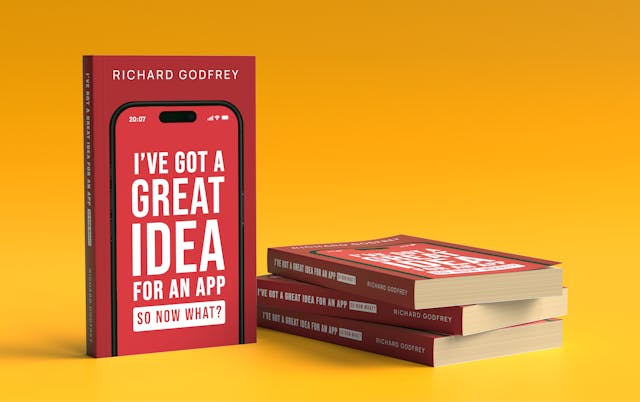Seven Steps to Introduce Automation into your Business
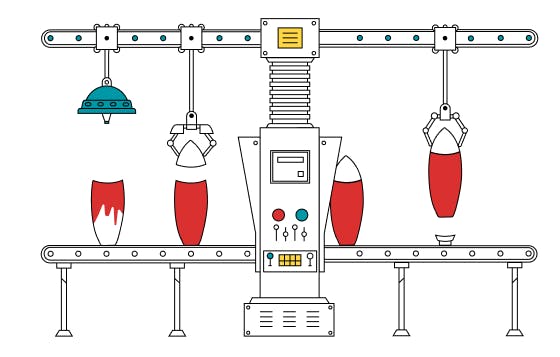
1. Identify Processes Ripe for Automation
Start by analysing your current processes. Which ones are:
- Time consuming and repetitive
- Prone to human error
- Require a high level of accuracy
- Bottlenecks in your workflow
2. Deeply Understand the Processes You Want to Automate
Once you've identified potential targets, dive deeper into the chosen processes:
- Map it out: Create detailed flowcharts or diagrams to visualise each step, decision point and potential exception
- Identify bottlenecks and pain points: Highlight areas where the process slows down, errors occur frequently, or manual intervention is often required
- Document exceptions: Thoroughly note any scenarios where the process slows down, errors occur frequently, or manual intervention is often required
- Involve stakeholders: Gather input from employees directly involved in he process. Their insights can uncover hidden inefficiencies and provide valuable perspectives.
3. Establish Clear Goals for Automation
Before you begin automating, setting clear goals for what you want to achieve is important.
These goals will help guide your choices and measure your success. To make your goals effective, use the SMART framework.
- Specific. Clearly define what you want to automate and your expected results. For example, instead of saying "improve efficiency", you might say "automate invoice processing to reduce processing time"
- Measurable. Use numbers to track your progress. For example, "reduce processing time by 50%" or "increase customer satis6action by 10%"
- Attainable. Set realistic goals based on your resources and technology. It's better to start small and build on your successes.
- Relevant. Choose goals that align with your broader business objectives. For example, if your focus is on customer service, your automation goals should reflect that.
- Time-bound. Set deadlines for achieving your goals. This helps you stay on track and measure progress over time.
4. Choose the Right Automation Tools
The right tool is key to your automation success. To make the most of this technology, consider these options:
Option 1: Choose an Existing Tool
- Compatibility: It should seamlessly integrate with your existing systems
- Ease of use: A user-friendly tool minimises training time and increases adoption
- Scalability: The tool should grow with your business
- Integration capabilities: Look for the ability to connect with other tools in your tech stack
- Cost: Evaluate the total cost of ownership, including implementation, maintenance, and potential return on investment (ROI).
Option 2: Build a Custom Solution
A custom-built automation solution might be the best fit if your needs are unique or complex. Partnering with an experienced development team like Rocketmakers ensures:
- Tailored functionality: A solution designed specifically for your business processes and goals
- Competitive advantage: Differentiate yourself from competitors with proprietary automation technology
- Flexibility and control: Adapt and modify the solution as your business evolves
- Expert guidance: Leverage expertise to navigate the complexities of development and implementation.
5. Test Thoroughly Before Full Implementation
Thorough testing is non-negotiable. Before automating your organisation, start with a small-scale, controlled environment to identify and address potential issues.
6. Get Your Team On Board
Change can be met with resistance. Address employee concerns proactively:
- Explain the benefits: Highlight how automation will improve their work lives, not threaten thior jobs
- Provide training: Ensure everyone understands their role on the automated processes and how to use the new tools
- Establish clear roles and responsibilities: Help employees understand how their work will evolve.
7. Monitor, Evaluate, and Optimise
While automation is meant to make things easier, it's important to remember that it might not always work perfectly at first. Sometimes, unexpected issues can arise, or the results might not be exactly what you hoped for. That's why it is essential to evaluate and monitor your automation continuously.
Track Key Performance Indicators (KPIs)
Monitor relevant metrics to assess the effectiveness of your automation, such as
- Time saved on specific tasks or processes
- Cost reductions achieved
- Error rates and overall quality impact
- Customer satisfaction levels (if applicable)
- Gather Feedback From Your Team
- Engage with the employees who use the automation daily. Their firsthand experience can provide valuable insights into potential issues, areas for improvement, and overall satisfaction with the automated processes.
- Iterate and Improve
- Adjust your automation as needed based on your KPI data and employee feedback. This may involve tweaking settings, refining workflows, or exploring new automation opportunities to optimise your operations.
- By actively monitoring, evaluating, and improving your automation efforts, you can ensure that they are not just working but working for you.
- Continuous improvement will help your automation evolve with your business, consistently delivering value and supporting your long-term goals.