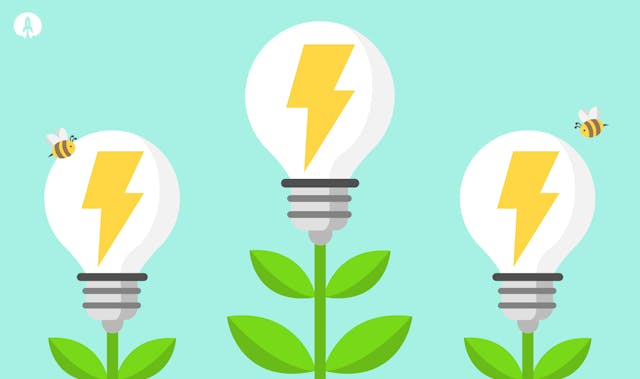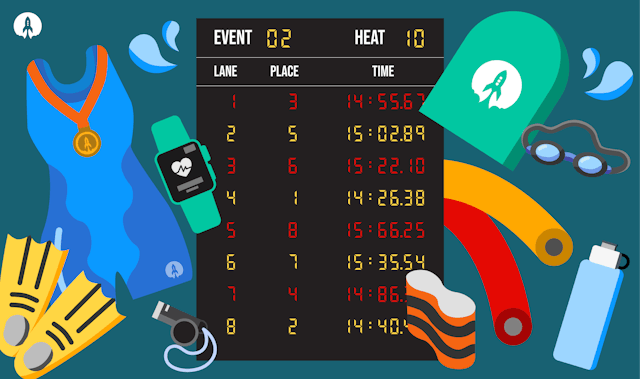Scalable Software: Why It's Crucial for Future-Proofing Your Digital Products

As technology continues to disrupt and redefine industries, your digital product must grow to meet these new challenges.
Your software needs to be more than just functional; it needs to be scalable. But what exactly is software scalability, and why is it crucial for your application's success?
Scalability is the ability of your software to handle increased workloads. Without it, your application can become a bottleneck, leading to slowdowns, crashes, and frustrated users.
Imagine a popular online store during a flash sale: if the website can't handle the sudden influx of shoppers, it will crash, leading to lost sales and disappointed customers.
Scalable software, however, adapts seamlessly to increased traffic, ensuring a smooth shopping experience for everyone.
In this article, we'll dive deep into scalable software. We'll explore what it is, different types of scalability, and the best practices for building software that can handle anything you throw at it. Let's get started!

What is software scalability?
Software scalability refers to a system's ability to handle growing work. This could mean more users, more data, or more transactions.
A scalable software solution can accommodate this growth without sacrificing performance, speed, or user experience.
Here's a simple way to think about it:
Imagine a small restaurant. If it suddenly becomes popular, it needs to be able to serve more customers without making them wait too long or compromising the quality of the food.
A scalable restaurant could add tables, hire staff, or optimise its kitchen processes.
Similarly, scalable software can adapt to increased demand through vertical or horizontal scaling. We’ll discuss the two types of scalability in more detail below.
💡Why is software scalability important?
✅ Supports growth: As a business grows, its software needs to keep up.
✅ Ensures performance: Scalable software maintains good performance even under heavy load.
✅ Cost-effective: It can be more cost-effective to scale software than to replace it with a new system.
✅ Resilience: Scalable systems are often more resilient to failures, as they can distribute the workload across multiple instances.
Types of scalability
As we mentioned above, you can scale an application horizontally or vertically. Each approach has its own advantages and disadvantages, which we'll explore in more detail here.
Vertical scaling (scaling up)
This method involves upgrading the resources of your existing instances to handle increased or changing demands.
Think of it like modifying a car with a more powerful engine, better tyres, and increased fuel capacity. In the context of software, this means:
➡️ More CPU power: Allows the software to process instructions faster.
➡️ Increased memory (RAM): The software can handle more data and tasks simultaneously.
➡️ Larger storage capacity: Provides more space for storing data and files.
Horizontal scaling (scaling out)
This strategy involves adding more instances to the system and distributing the workload across them.
Imagine a busy factory adding more assembly lines to increase production. In the software realm, this means:
➡️ Load balancing: Distributes incoming requests or tasks across multiple instances.
➡️ Data replication: Copies data to multiple instances for redundancy and improved access.
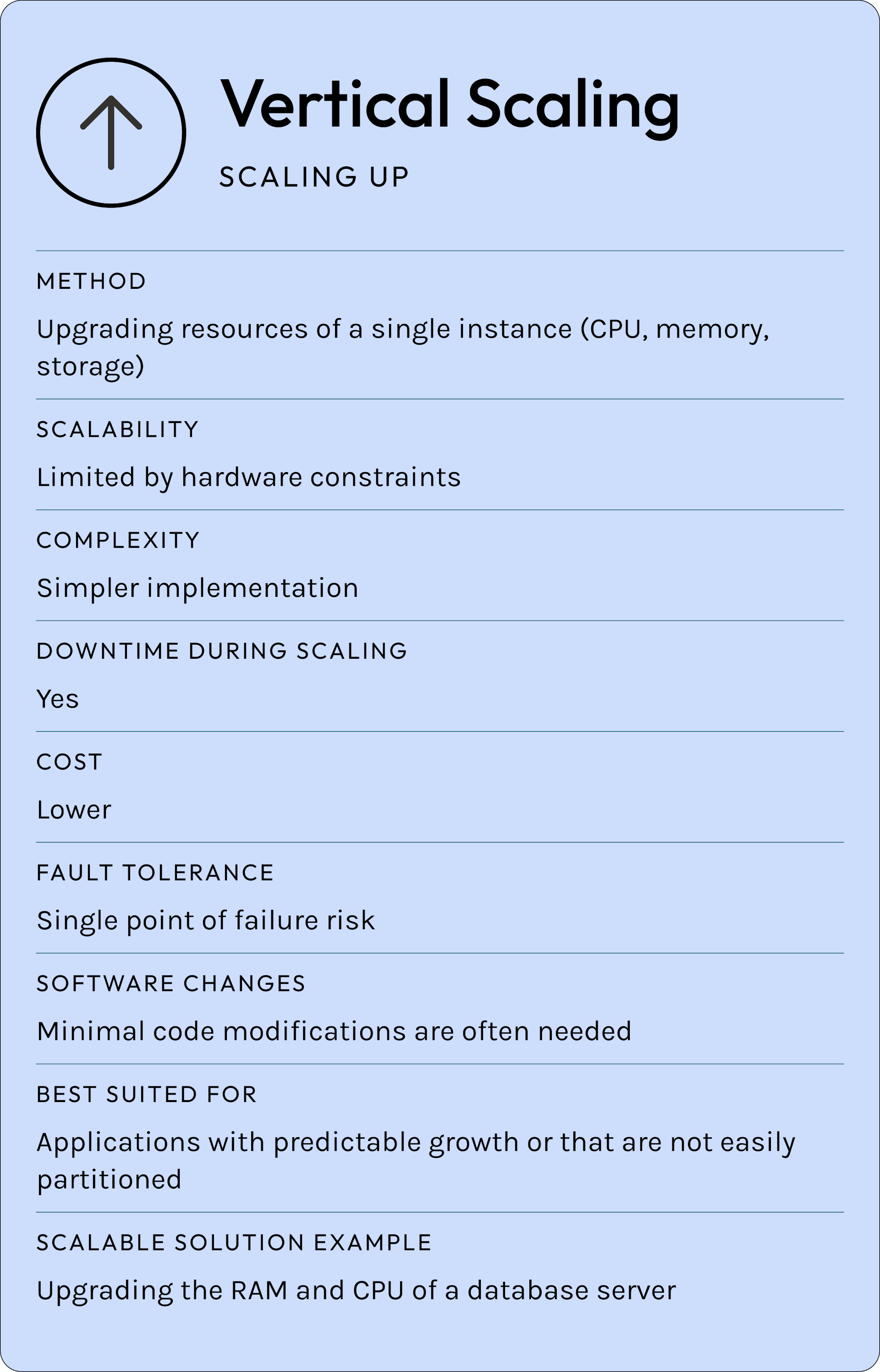
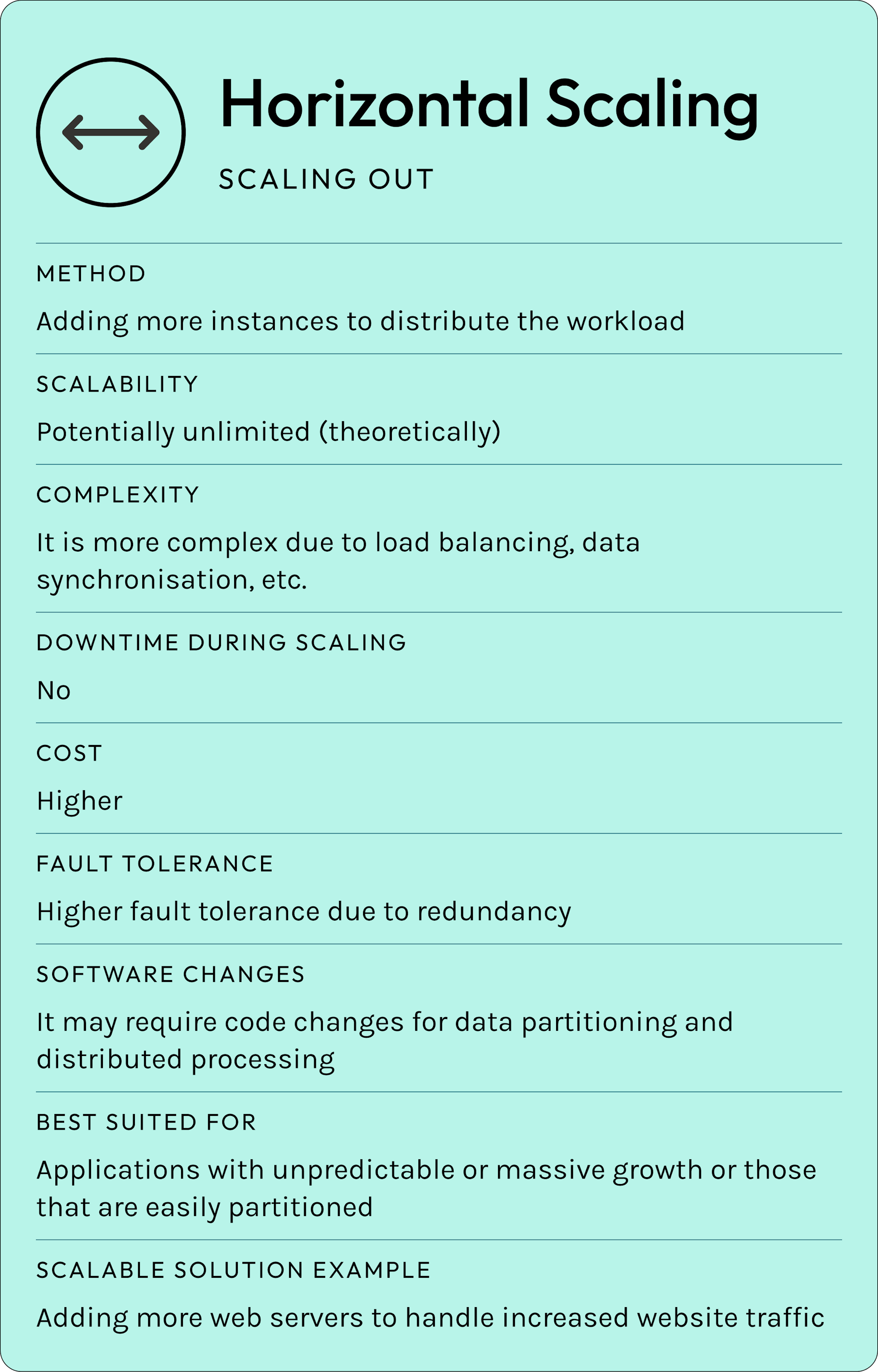
Horizontal vs vertical scaling
Here's a table summarising the key aspects of vertical and horizontal scaling:
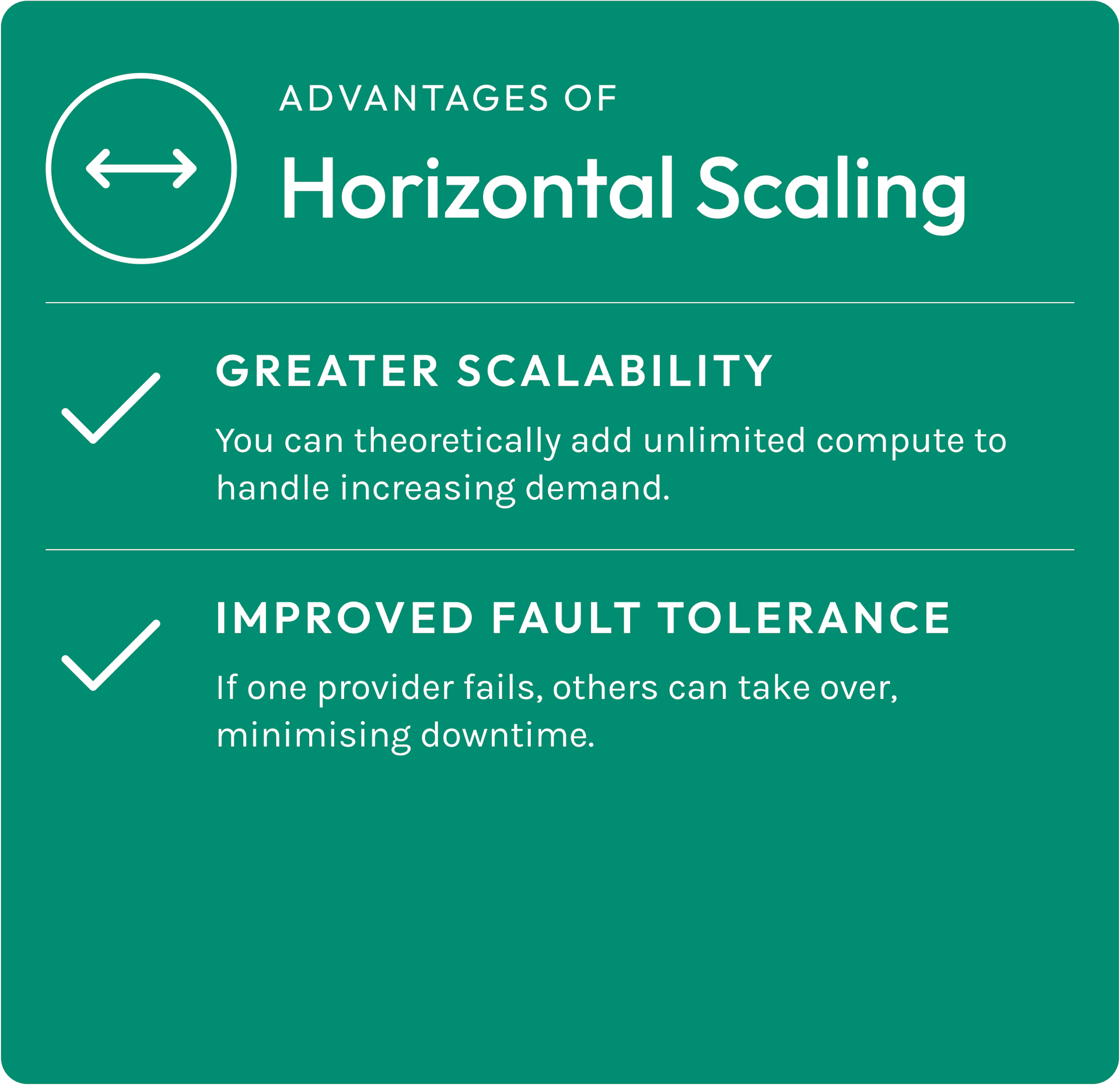
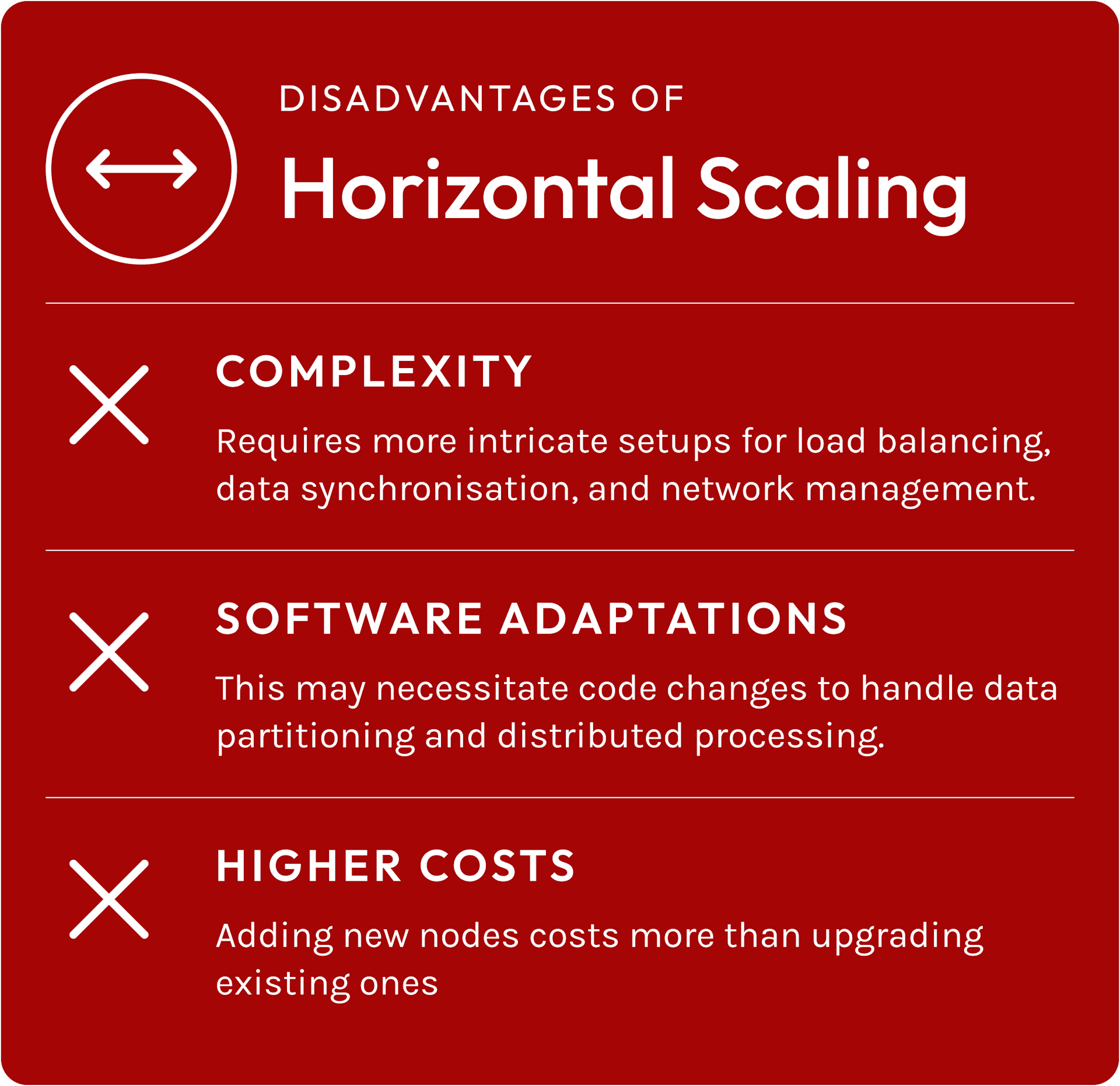
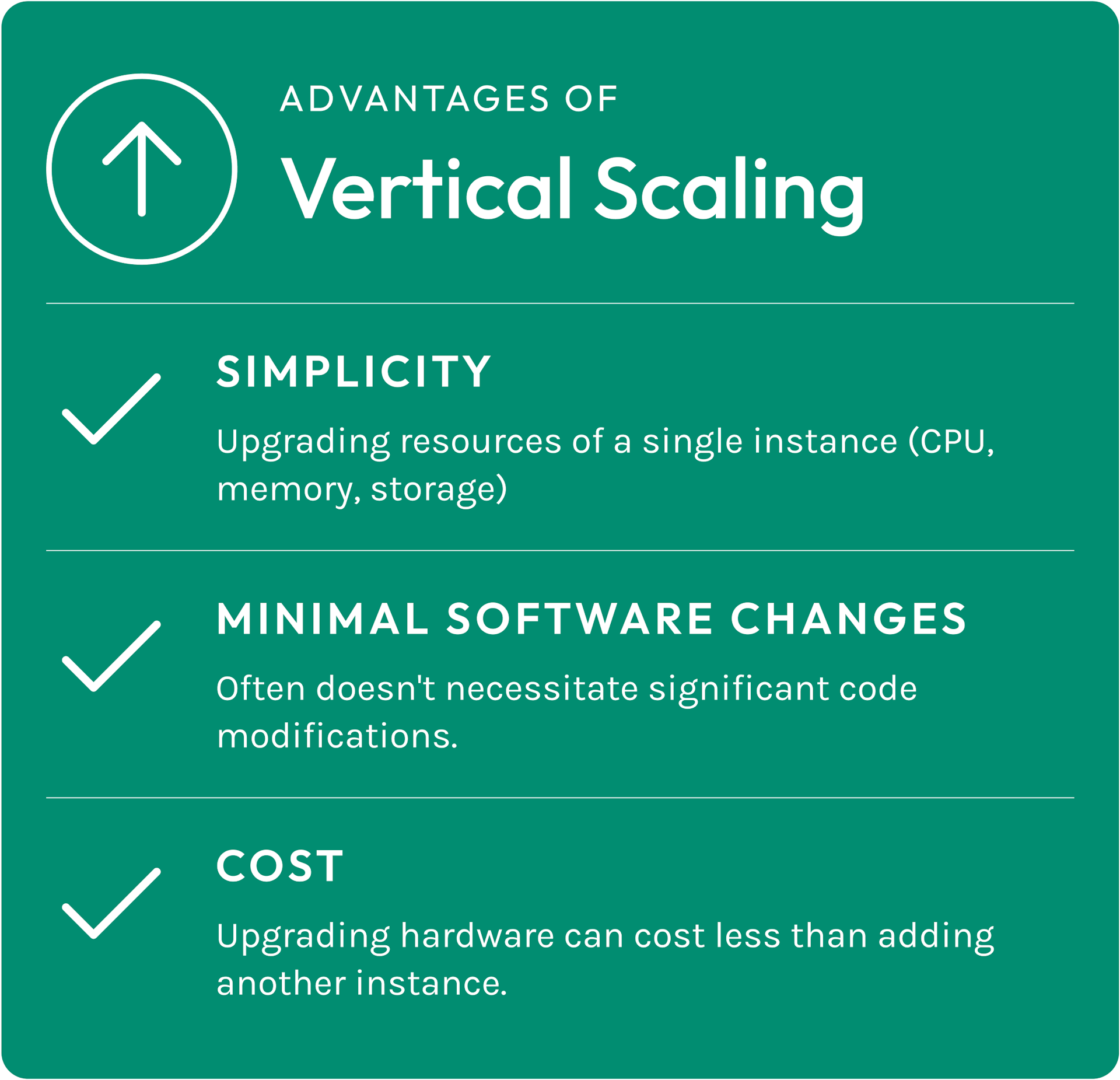
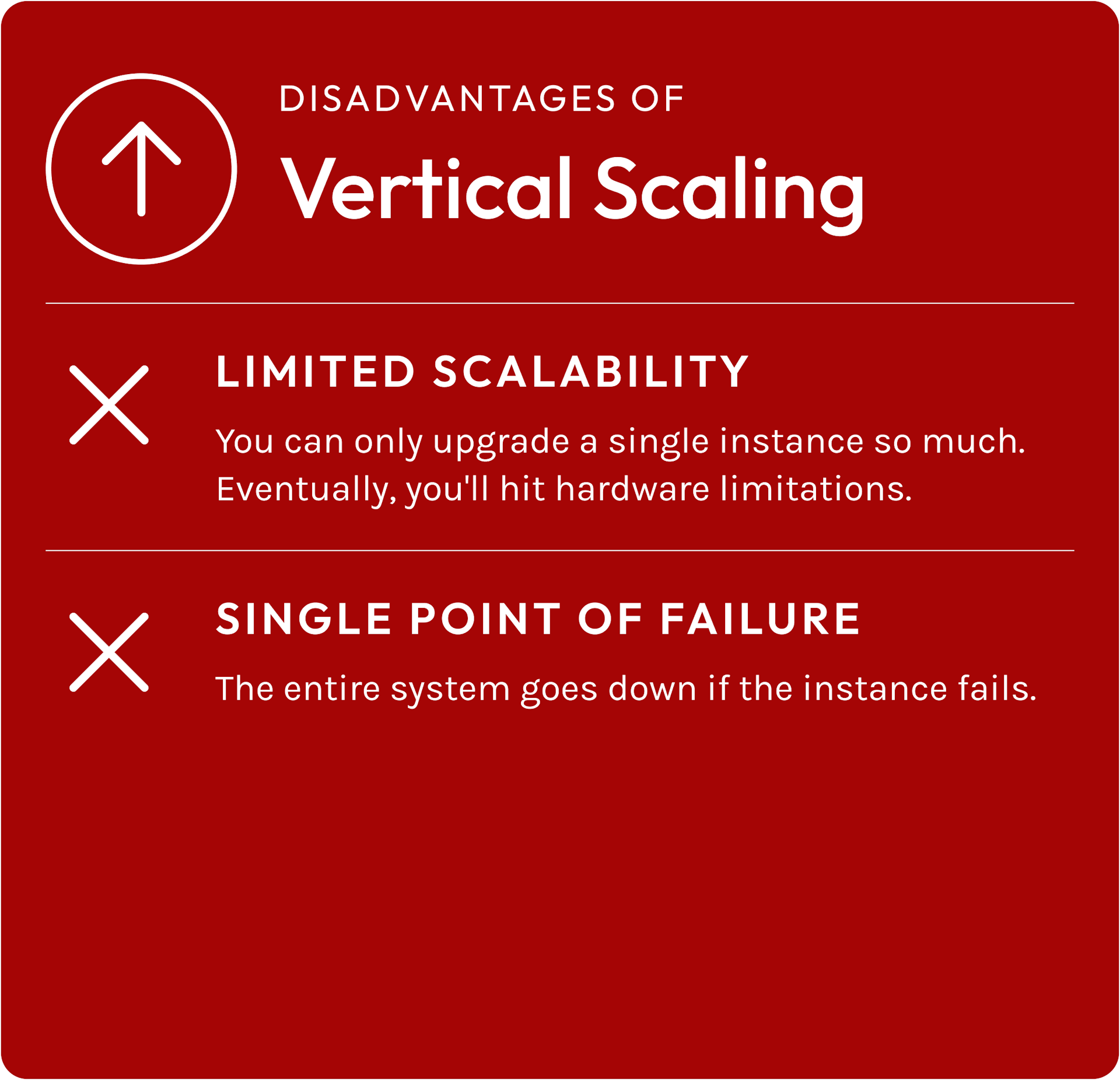
When do you need to scale?
Scaling your software is only sometimes necessary; prioritising it can sometimes conflict with cost reduction and shorter development cycles. However, neglecting scalability can lead to significant issues, especially as your application grows.
When software scalability is not a priority
There are a few scenarios where scalability might not be necessary:
- Proof of concept (PoC) or prototype: In the early stages of development, the focus is often on proving the concept or testing the software's functionality. Scalability concerns can be addressed later when the software is ready for production.
- Internal software for small companies: If only a small number of employees are used, scaling might only be necessary if the company anticipates significant growth.
- Mobile/desktop apps without a backend: Applications that don't rely on a backend server for data storage or processing may not require the same level of scalability as those that do.
When scaling becomes crucial
For most other applications, we strongly recommend building with scalability in mind. This proactive approach ensures that your software can adapt and grow as needed without significant disruptions or system crashes. But if this is not the case, here are some key indicators that it's time to scale:
⚠️ Performance degradation: If your application starts to slow down, experience higher latency, or fail to respond to user requests promptly, it's a clear sign that it's struggling to handle the current load.
⚠️ Inability to the handle the number of users: If your application crashes or becomes unresponsive when multiple users try to access it simultaneously, it strongly indicates that it needs to be scaled to handle the increased demand.
⚠️ Increased error rates: A rise in errors like connection failures, timeouts, or database access issues can indicate that your application's infrastructure is under strain and needs to be scaled.
⚠️ Frequent bottlenecks: If certain parts of your application, such as the database, authentication system, or network, become overloaded and create bottlenecks, scaling can help distribute the load and improve overall performance.

💡Key point: Keep an eye on user experience metrics too
Poor user experience is also a sign that scaling may be essential. Keep note of the following:
➡️ Negative feedback: If users are reporting slowness, unresponsiveness, or frequent errors, it's a strong indicator that the application needs to be scaled to improve the user experience.
➡️ Decreased engagement: If you notice a decline in user engagement or activity, it could be due to performance issues pushing users away.
➡️ Increased churn: If users abandon your digital experiences or application at a higher rate than usual, performance problems could be a contributing factor.
Best practices for building scalable software solutions
Choose the right hosting for scalability
Your choice of hosting environment significantly impacts your software's scalability potential. There are two primary options:
On-premises hosting
On-premises hosting involves using your servers and infrastructure to run your applications and store data. While this offers greater control and potentially enhanced security for sensitive data, it comes with limitations:
- Limited scalability: Scaling up requires purchasing and installing additional hardware, which can be time-consuming and expensive.
- Higher costs: On-premises hosting incurs upfront costs for hardware, maintenance, and a dedicated IT team.
- Reduced flexibility: Responding to sudden traffic spikes or changing demands can be difficult with fixed resources.
Cloud-based hosting
This type of hosting leverages the resources of cloud vendors, offering a more flexible and scalable solution:
- Easy scalability: Cloud storage allows you to scale resources up or down on demand, adapting to fluctuating traffic and usage patterns.
- Cost-effective: You only pay for the resources you use, eliminating the need for upfront investments in hardware and maintenance.
- Flexibility: Cloud hosting offers the agility to respond to market changes and evolving business needs quickly.
- Reliability: Reputable cloud providers maintain robust infrastructure with built-in redundancy and disaster recovery mechanisms, ensuring high availability and reliability for your applications.
Ultimately, the best hosting option depends on your specific needs and priorities. However, if scalability is a key concern, we recommend cloud-based hosting.
Use microservices architecture
When it comes to software development, choosing exemplary architecture is crucial because it can make or break your ability to scale.
While traditional monolithic architectures might work for more straightforward applications, microservices have emerged as the go-to solution for building and scaling complex software systems. Here's why:
Monolithic architecture has limitations
Monolithic architectures involve building an application as a single, tightly coupled unit. While this approach makes development easier, it quickly becomes a hindrance to software scalability.
Making changes or updates necessitates redeploying the entire application, leading to longer development cycles and increased risk of downtime. Additionally, a monolithic application has to be scaled holistically, which can be resource-intensive.
Microservices architecture is better for scaling software
Microservices architecture solves these issues by breaking down applications into small, independent services, each with a specific function. This brings numerous benefits:
✔️Independent scalability: Each service can be scaled up or down based on its needs, making performance and costs more efficient.
✔️Enhanced resilience: Problems in one service won't bring down the whole system, making the overall application more reliable.
✔️Flexibility: Teams can work on and update services separately, using the best tools for each job.
✔️Technological diversity: Different services can use different programming languages and third-party services, using their unique strengths. This type of architecture also makes it easier to adopt new technologies as business needs change.
Optimise data storage
Choosing suitable databases and storage solutions is essential for accessing data efficiently.
For high-traffic applications, consider using NoSQL databases designed to handle big data and real-time web applications effectively.
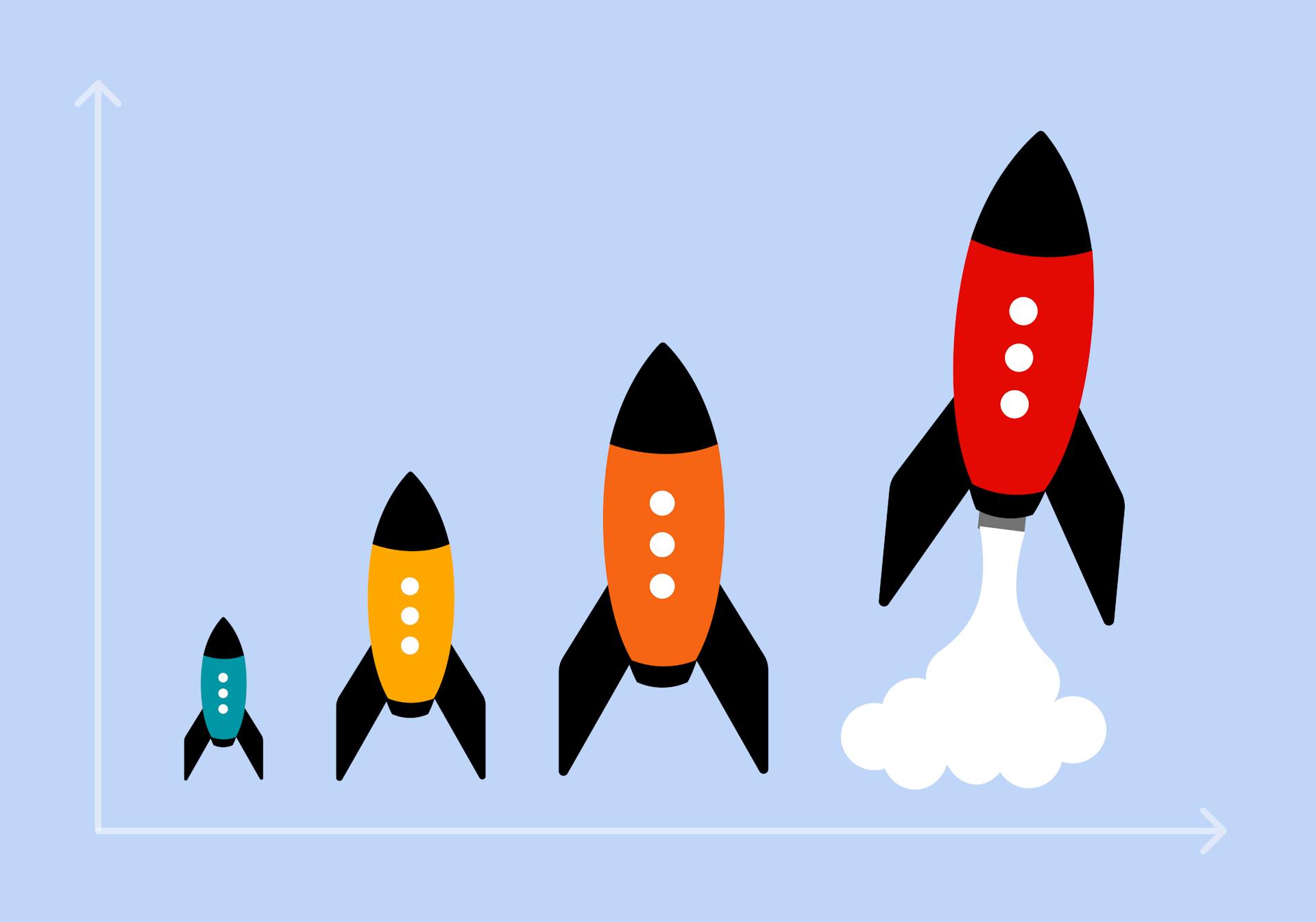
💡Key point: What is a NoSQL database?
A NoSQL database is a type of database that provides a mechanism for storage and retrieval of data modelled differently from the tabular relations used in relational databases (SQL databases).
This type of database is designed to scale horizontally, which means it can handle an increasing amount of data by adding more servers to the database cluster.
Additionally, ensure your database supports partitioning and sharding. Partitioning divides your database into smaller, more manageable pieces while sharding distributes data across multiple databases.
These techniques improve performance and scalability by allowing your system to handle more users and data without slowing down.
Implement caching
Caching is a computing technique for temporarily storing copies of data in a location that is faster to access than the original source.
This "cache" acts like a shortcut, allowing the system to retrieve the data more efficiently without fetching it from the slower primary storage every time.
Imagine a library where frequently requested books are placed on a special shelf near the entrance. This makes it easier for patrons to find those books quickly without searching the entire collection.
Caching works similarly, storing frequently used data in a more accessible location to speed up retrieval. Here’s how caching improves software scalability:
Faster response times and higher throughput
Caching reduces the need to access data from slower sources like databases or remote servers for every request. This drastically improves response times, allowing your application to handle more requests per second (higher throughput).
Reduced server load and resource utilisation
Caching alleviates the burden on backend servers and databases by serving data from the cache. This frees up server resources like CPU, memory, and network bandwidth, allowing them to handle other tasks or serve more concurrent users.
Cost savings and optimised infrastructure
By handling more requests with existing resources, caching can reduce the need for costly hardware upgrades or additional servers.
This can significantly lower infrastructure costs, especially as your application scales and traffic increases.
For example, a media streaming service can cache popular videos, reducing the need to stream them directly from storage whenever a user requests them. This saves bandwidth and storage costs in the long run, especially during peak usage times.
Employ load balancing
Load balancing distributes network traffic across multiple servers to ensure no single server becomes overwhelmed.
Here’s how it works:
- Traffic distribution: When a client (e.g., a web browser) sends a request to an application, a load balancer intercepts it and decides which server should handle it. The load balancer uses various algorithms (round-robin, least connections, IP hash, etc.) to make this decision.
- Server pool: The load balancer maintains a pool of servers capable of handling requests. It continuously monitors the health and load of each server in the pool.
- Health checks: The load balancer performs regular health checks on the servers to ensure they function correctly. If a server fails or becomes overloaded, it is removed from the pool, and traffic is directed to other healthy servers.
Load balancing allows for easy scalability. As the traffic increases, new servers can be added to the pool to handle the additional load. Similarly, servers can be removed from the pool if the traffic decreases.
Use asynchronous processing
Asynchronous processing handles tasks in a computer program where the tasks are executed independently of the main program flow.
This means the program starts before each task is finished. Instead, it can initiate multiple tasks and continue working on other things while those tasks run in the background.
Here are some examples of asynchronous processing:
➡️ Web development: Handling user requests, fetching data from APIs, and updating the user interface asynchronously.
➡️ File I/O: Reading or writing large files in the background to avoid blocking the main thread.
➡️ Network operations: Sending emails, downloading files, or making API calls without interrupting the program flow.
How does asynchronous processing help with scalability?
Asynchronous processing is a crucial enabler of software scalability, offering several benefits that contribute to handling increased workloads and improving overall system performance:
Improved responsiveness
In synchronous processing, the system waits for each task to complete before starting the next one, potentially leading to bottlenecks and delays.
On the other hand, asynchronous processing allows multiple tasks to run concurrently, ensuring that the system remains responsive even when handling multiple requests or operations. This increases throughput, allowing the system to process more tasks in the same amount of time.
Efficient resource utilisation
Asynchronous processing enables better utilisation of system resources, such as CPU and memory. Instead of waiting idly for a task to complete, the system can allocate resources to other tasks, maximising efficiency and reducing the need for additional hardware.
Enhanced elasticity
By enabling concurrent task execution, asynchronous processing allows systems to handle increased traffic and workloads more effectively.
This translates to better elasticity in a cloud-based environment, allowing you to scale resources up or down dynamically based on demand without affecting the application's responsiveness.
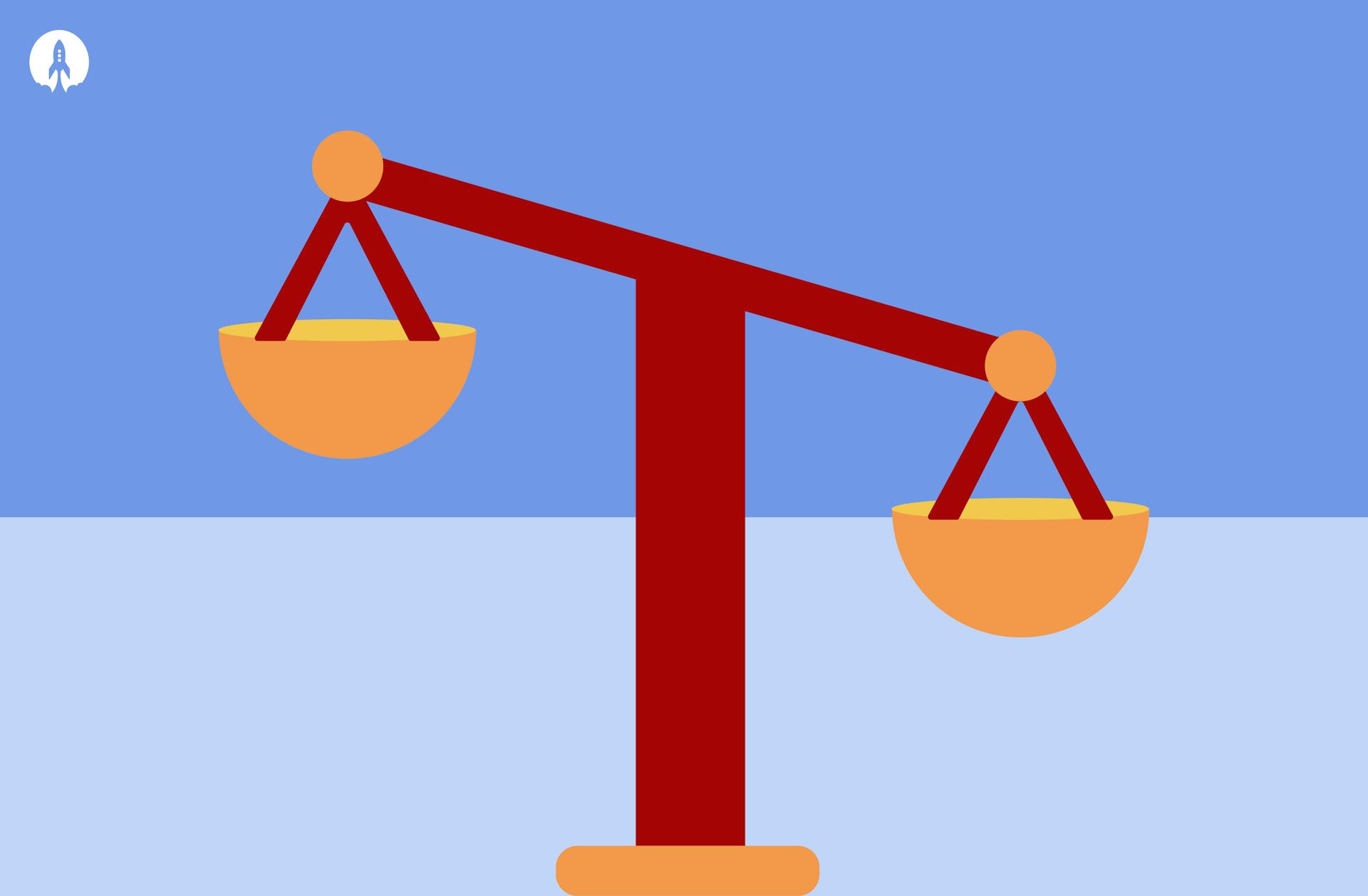
How Rocketmakers Builds Scalable Software
At Rocketmakers, scalability is at the heart of our software development process. We take a practical approach that ensures your applications can easily grow or adjust to changes in demand while maintaining good performance and keeping costs manageable.
We use both vertical and horizontal scaling techniques. Vertical scaling means upgrading the resources of existing hardware to give your application more power without changing its structure. Horizontal scaling spreads the workload across multiple instances, helping to balance resources and improve reliability.
A key part of our approach is using a microservices architecture. By breaking down applications into smaller, independent services, we can scale specific components as needed, increasing flexibility and strengthening the overall system. This approach helps ensure that even the simplest foundations are strong enough to support growth, making it a good fit for startups that need platforms to meet current needs while preparing for future expansion.
As your business grows, the platform can scale to handle more users, data, and new features. The modular architecture and microservices allow individual parts to be scaled independently, so your platform can smoothly transition from serving a few users to managing the more complex needs of a larger enterprise.
Final Thoughts
As we've explored, scalability ensures that your application can handle increased workloads, such as those from more users, data, or transactions, without compromising performance or user experience.
By implementing best practices such as optimising data storage, employing load balancing, and using asynchronous processing, you can build a robust system that seamlessly adapts to growth.
Investing in scalability is not just about meeting current demands but also about future-proofing your software. A scalable system allows you to focus on innovation and new features instead of being bogged down by performance issues.
Understanding and implementing scalable solutions will position your business for long-term success and resilience, whether a startup or an established enterprise.
At Rocketmakers, we specialise in creating scalable software solutions tailored to your unique needs. If you're ready to future-proof your digital products and ensure they can handle whatever comes next, contact us to learn how we can help you achieve your goals.